Chưa có sản phẩm trong giỏ hàng.
Hướng dẫn đánh giá tai nghe không dây Cowin Apex Active Noise Cancelling
Không thể bỏ lỡ
- Cơ hội có 1 không 2, top 5 nồi cơm giảm tới 25% mua tặng vợ 20/10
- Cách chụp màn hình Samsung chỉ với 1 nút nhấn
- Top 5 máy lạnh 1.5 HP dưới 10 triệu giá tốt
- 4 mẹo hâm nóng cơm nguội ngon như mới nấu
- Giảm giá bán iPhone 5S mua ngay kẻo lỡ
- Hướng dẫn sử dụng bảng điều khiển máy giặt LG WF-D2017HD 20 Kg
- Microsoft phát hành công cụ phục hồi cho Surface Book, Surface Pro 4
- Laptop tầm giá 6 triệu, nâng cấp được Windows 10 và thoải mái học tập
- Đánh giá Tivi LED Sony KDL32R300B – tuyệt đỉnh 32 inch
- Trị sạch mụn, thật đơn giản chỉ bằng việc uống nước nóng hàng ngày
Hướng dẫn sử dụng tai nghe không dây chống ồn Cowin Apex #CowinApex #TaiNgheKhongDay #HướngDẫn #ĐiềuKhiểnÂmLượng #DịchVụSauBánHàng #ThôngSốSảnPhẩm #HộpSạc #Bật #Tắt #KếtNốiTaiNghe #KếtNốiBluetooth #ĐiềuKhiểnTaiNghe #CảnhBáo #HỗTrợKháchHàng
Hướng dẫn sử dụng tai nghe không dây chống ồn Cowin Apex
Cowin nổi tiếng với việc sản xuất các sản phẩm âm thanh chất lượng cao và sáng tạo, và tai nghe không dây chống ồn Cowin Apex của họ cũng không ngoại lệ. Những chiếc tai nghe này được thiết kế để mang đến trải nghiệm lắng nghe sâu sắc và không bị gián đoạn, là lựa chọn hoàn hảo cho những người muốn thưởng thức âm nhạc, podcast hoặc video mà không bị làm phiền bởi tiếng ồn bên ngoài. Trong hướng dẫn này, chúng tôi sẽ xem xét kỹ hơn về các tính năng và lợi ích của tai nghe Cowin Apex, cùng cung cấp một số mẹo để tận dụng tối đa chúng.
Tính năng và Lợi ích
Các tai nghe Cowin Apex được trang bị công nghệ chống ồn hoạt động tiên tiến, giúp chúng chặn tiếng ồn xung quanh và cung cấp âm thanh rõ ràng. Tính năng này hoàn hảo cho những người muốn nghe âm thanh tại các môi trường ồn ào, chẳng hạn như khi di chuyển hoặc làm việc trong văn phòng đông đúc. Ngoài khả năng chống ồn, tai nghe Apex cũng cung cấp một sự vừa vặn và thoải mái, nhờ vào thiết kế ergonomic và nhiều lựa chọn đầu ngón tai. Điều này đảm bảo rằng chúng ở vị trí nguyên thủy trong các hoạt động như chạy hoặc tập luyện, là sự lựa chọn linh hoạt cho những người có lối sống năng động. Tai nghe cũng có thời lượng pin dài, lên đến 10 giờ nghe nhạc sau một lần sạc đầy, và một hộp sạc tiện lợi cung cấp thêm 30 giờ năng lượng. Điều này có nghĩa là người dùng có thể thưởng thức âm nhạc trong thời gian kéo dài mà không cần phải lo lắng về việc sạc pin. Cuối cùng, tai nghe Cowin Apex cũng được trang bị công nghệ Bluetooth 5.0, đảm bảo một kết nối không dây ổn định với các thiết bị của họ. Điều này giúp chúng dễ dàng kết nối với điện thoại thông minh, máy tính bảng và laptop, và tạo ra một trải nghiệm nghe nhạc không gây phiền toái.
Mẹo để tận dụng tối đa từ Tai Nghe Cowin Apex
Để đảm bảo bạn tận dụng tối đa từ tai nghe Cowin Apex của mình, quan trọng là chọn kích thước đầu ngón tai phù hợp để đảm bảo vừa vặn và an toàn. Điều này giúp tối đa hóa khả năng chống ồn của tai nghe và ngăn chúng rơi ra khỏi tai trong quá trình sử dụng. Cũng nên thường xuyên vệ sinh tai nghe và hộp sạc của chúng để ngăn chúng bị tích tụ bất kỳ bụi bẩn hay cặn nào, có thể ảnh hưởng đến hiệu suất của chúng theo thời gian. Ngoài ra, việc lưu trữ tai nghe trong hộp sạc khi không sử dụng sẽ giúp giữ chúng an toàn và bảo vệ, đồng thời đảm bảo rằng chúng luôn sẵn sàng để sử dụng.
Tổng thể, tai nghe không dây chống ồn Cowin Apex là lựa chọn hàng đầu cho những người muốn thưởng thức âm thanh mà không bị làm phiền. Với các tính năng tiên tiến, vừa vặn thoải mái và thời lượng pin dài, chắc chắn chúng sẽ mang lại trải nghiệm nghe nhạc vượt trội cho bất kỳ người dùng nào.
#CowinApex #WirelessEarbuds #SafetyInstructions #VolumeControl
#AfterSalesService #ProductParameters #ChargingCase #PowerON #PowerOFF
#EarbudsConnection #BluetoothConnections #EarbudsControls
#VoicePrompts #FAQ #CustomerSupport
Cowin Apex Active Noise Cancelling Wireless Earbuds Guide
Cowin is well-known for producing high-quality and innovative audio products, and their Apex Active Noise Cancelling Wireless Earbuds are no exception. These earbuds are designed to provide an immersive and uninterrupted listening experience, making them perfect for those who want to enjoy their music, podcasts, or videos without any outside distractions. In this guide, we will take a closer look at the features and benefits of the Cowin Apex earbuds, as well as provide some tips for getting the most out of them.
Features and Benefits
The Cowin Apex earbuds are equipped with advanced active noise cancelling technology, which allows them to block out background noise and provide a crystal-clear sound. This feature is perfect for those who want to listen to their audio in noisy environments, such as during commutes or while working in a busy office.
In addition to their noise cancelling capabilities, the Apex earbuds also offer a secure and comfortable fit, thanks to their ergonomic design and multiple ear tip options. This ensures that they stay in place during activities such as running or working out, making them a versatile option for those with an active lifestyle.
The earbuds also feature a long battery life, with up to 10 hours of playtime on a single charge, and a convenient charging case that provides an additional 30 hours of power. This means that users can enjoy their music for extended periods without having to worry about recharging.
Lastly, the Cowin Apex earbuds are equipped with Bluetooth 5.0 technology, which ensures a stable and seamless wireless connection with their devices. This makes them easy to pair with smartphones, tablets, and laptops, and allows for a hassle-free listening experience.
Tips for Getting the Most Out of Your Cowin Apex Earbuds
To ensure that you get the most out of your Cowin Apex earbuds, it’s important to select the right ear tip size for a snug and secure fit. This will help to maximize the earbuds’ noise cancelling capabilities and prevent them from falling out during use.
It’s also a good idea to regularly clean the earbuds and their charging case to prevent any buildup of dirt or debris, which can affect their performance over time. Additionally, storing the earbuds in their charging case when not in use will help to keep them safe and secure, while also ensuring that they are always ready for use.
Overall, the Cowin Apex Active Noise Cancelling Wireless Earbuds are a top-notch option for those who want to enjoy their audio without any distractions. With their advanced features, comfortable fit, and long battery life, they are sure to provide a superior listening experience for any user.
Cowin Apex Active Noise Cancelling Wireless Earbuds Guide

Important Safety Instructions
Please read carefully and keep all safety and usage instructions in the proper place.
- Please read these instructions carefully.
- Please keep this instruction manual in the proper place.
- Please pay attention to all warnings.
- Please follow all instructions described in this manual.
- Do not use the product at a place where there is water or moisture.
- Please wipe clean with a dry cloth.
- Only use attachments/accessories specified by the manufacturer.
- If you have any questions or inquiries about maintenance, please consult with qualified personnel. If there is any damage to the product,
please contact the related personnel for repair, such as a damaged power cord or plug, spillage of liquid or objects, exposure to
moisture, or dampness, improper work, or external causes such as from a collision.
Warnings/Cautions
- Do not use the earbuds at a high volume for any extended period.
- To avoid hearing damage, use your earbuds at a comfortable, moderate volume level.
- Turn the volume down on your device before placing the earbuds in/on your ears, then turn the volume up gradually until you reach a comfortable listening level.
- Do not use the earbuds while driving or you are unable to hear ambient sound, to avoid danger.
- Focus on your safety and that of others if you use the earbuds while engaging in any activity requiring your attention, e.g. while riding a bicycle or walking in or near traffic, a construction site or railroad and follow applicable laws regarding earbuds use, etc.
- Remove the earbuds or adjust your volume to ensure you can hear surrounding sounds, including alarms and warning signals.
- If you feel the earbuds generate heat or can’t hear sound, please remove them immediately.
- Do not use the phone adapter to connect the earbuds and airplane seat sockets, to avoid injury or property damage caused by the overheating.
- Do not make unauthorized alterations to this product.
- Never attempt to disassemble or alter the product in any way. Use this product only with an agency-approved power supply that meets local regulatory requirements (e.g., UL, CSA, VDE, CCC).
- If the battery leaks, please do not contact with your skin or eyes. If contact occurs, please consult a doctor immediately.
- Do not expose products containing batteries to excessive heat (e.g. from storage in direct sunlight, fire, or the like).
- Wipe off sweat from the earbuds and the charging case before charging.
- IPX5 is not a permanent condition, and resistance might decrease as a result of normal wear.
Care and Maintenance
- Do not drop, squeeze, bend, or use excessive force on the product.
- Do not place the product in a damp, cold, extreme environment or for a prolonged period. Excessively high or low temperatures may cause a fire/explosion of the battery. Keep away from moisture conditions, to prevent damage of the built-in circuits.
- Do not wipe the product with volatile, irritating liquids. The best way is to clean with a soft cloth or a professional leather cleaner. Do not disassemble the product by yourself. Otherwise, it may result in a short circuit, fire, or electric shock. If you need to replace any part of the product resulting from normal wear and tear or cracking, etc., please contact the merchant.
- This product contains magnetic material. Keep the product away from magnetic-sensitive products (such as credit cards and video screens) to prevent damage.
After-sales Service
This product is covered under warranty for 18 months of free maintenance and 30-day unconditional return policies if you have any quality problems with the product.
- E-mail: [email protected]
- Phone: +1(929)359-6668 (Mon-Fri 9:00 a.m. to 5:30 p.m. PST) Recommend
- Website: https://www.cowinaudio.com (Support live chat)
- Facebook: https://www.facebook.com/cowinelectronics
- Instagram: https://www.instagram.com/cowinaudio
- Youtube: https://www.youtube.com/channel/UCQIHuG8eYKa8AFyzOa98RiA
- Twitter: https://twitter.com/cowinaudi
Product Parameters
- Product Name: Wireless Bluetooth Earbuds
- Product Model: KY02
- BT Version: V5.0. Support HFP/HSP/A2DP/AVRCP/SPP/PBAP
- Working distance: <= 10M
- Battery capacity: 620mAH/Single earbud 70mAH
- Working time: Music playback 6H, talk time 7H
- Charging time: Charging case 1.5H, earbuds 1H
- Speakers: φ6mm, 16Ω
- Working current: 12mA
- Voice support: Status prompt
- Waterproof rating: IPX5
Packing Contents
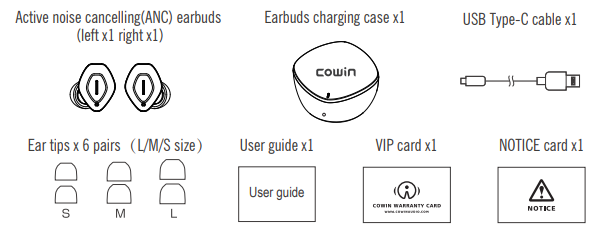
Product Introduction
Charging case
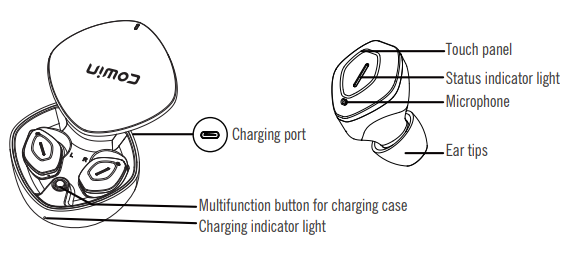
Battery charge
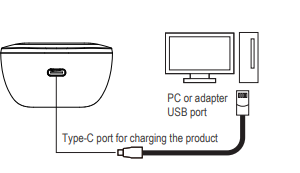
Charge the case:
- Charge the battery with the provided USB cable. When charging the product, the LED indicator flashes a blue light.
- When the product is fully charged, the LED indicator becomes solid blue. The charging time is about 1.5 hours.
Charging case Indicators
|
Charge the charging case |
Charging mode |
When charging the charging case, the indicator blue light flashes.
There are 4 LED lights to represent battery level. Single press the power switch on the charging case to check the battery level. At the same time, it can charge the earbuds. After fully charged, 4 LED lights become solid. |
| Charge the earbuds with the charging case |
Discharging mode |
When you charge earbuds with the charging case, the corresponding LED lights flash in blue to display the battery level. |
Charge the earbuds:
This product adopts the magnet contact charging method.

- Place the earbuds into the charging case and close the cover to charge. When placing the earbuds into the charging case, the LED indicator lights up in blue.
- The charging starts automatically and it takes about 1 hour for a full charge.
Secure fit
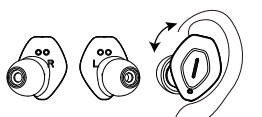
- Please check the “L” and “R” (see details of the pairing method in the manual)
- Put the earbuds on your ears. Please adjust the angle according to your ears and make sure they fit in the ear securely and comfortably.
- We have provided different sizes of ear tips, please choose according to your needs.
Power ON/OFF
Power on
- Open the charging case, the earbuds are powered on automatically. The blue light flashes, and the left and right earbuds are automatically paired.
- In the power off state, press and hold the touch panel for about 2 seconds (blue indicator light flashes).
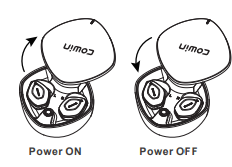
Power off
- Put the earbuds into the charging case and close the cover, the earbuds will automatically power off.
- In the power-on state, press and hold the touch panel for about 5 seconds (The blue indicator light goes out).
Earbuds connection
Earbuds connect Automatically
Paired Open the charging case, the earbuds are powered on automatically. The blue light flashes and the left and right earbuds are automatically paired.
Earbuds Cannot Pair with Each Other
- If the earbuds are currently or have already been connected to a Bluetooth device, click “forget” or remove “KY02” from your Bluetooth settings and turn off Bluetooth on your device.
- Put the earbuds into the charging case, plug in the charging cable to charge the earbuds, then press and hold the touch panel for 5 seconds, the blue light flashes three times to clear the Bluetooth pairing record.
Earbuds Bluetooth connections
Auto connection
- Open the cover of the charging case and remove the earbuds;
- The left and right earbuds are automatically turned on and paired. The left earbud stops flashing blue light and the right earbud starts flashing blue light. The pairing is successful.
- Open the Bluetooth function on the device to search “KY02”, and tap to finish the connection.
- If the connection fails, put the earbuds back in the charging case and repeat the above operations.
* After the first connection, the earbuds will automatically connect to the last paired device (Bluetooth needs to be turned on)
Manual connection
- In the power-off state, manually turn on the earbuds, and they will pair automatically.
- The left earbud stops flashing blue light, and the right earbud flashes blue light, the pairing is successful;
- Open the Bluetooth function on the device to search”KY02″, and tap to finish the connection.
If you still have any questions about Bluetooth connections, please contact our after-sales service:
- E-mail: [email protected]
- Phone: +1(929)359-6668 (Mon-Fri 9:00 a.m. to 5:30 p.m. PST) Recommend
- Website: https://www.cowinaudio.com (Support live chat)
- Facebook: https://www.facebook.com/cowinelectronics
- Instagram: https://www.instagram.com/cowinaudio
- Youtube: https://www.youtube.com/channel/UCQIHuG8eYKa8AFyzOa98RiA
- Twitter: https://twitter.com/cowinaudio
Earbuds Controls
The following operations are suitable for both left and right earbuds.
Answer/End the calls
When there is an upcoming call, tap the touch panel to answer the call; When you are speaking on the phone, tap the touch panel to end the call.
Refuse the call
When there is an incoming call, press and hold the touch panel for about 3 seconds.
Play/Pause music
In the standby mode/music playback, double-tap the touch panel to play/pause music.
Previous track
Press and hold the left earbud for 2 seconds.
Next track
Press and hold the right earbud for 2 seconds.
Voice assistant
Tap the left/right earbud 3 times to activate the phone voice assistant.
Power-saving function
In the standby mode (When it is not connected with the smartphone), the earbuds automatically shut down after 5 minutes.
Clear pairing records
- Clear the “KY02” connection record on the mobile phone;
- Put the earbuds into the charging case, plug in the charging cable to charge the earbuds, and press and hold the touch panel for 5 seconds, the blue light flashes three times to clear the Bluetooth pairing record.
| Status | Voice Prompts | Flash Mode |
| Power on | Power on | LED blue light flashes |
| Power off | Power off | LED blue light holds on 2 seconds and off |
| Earbuds connection | Bleep | Only right earbud LED blue light flashes |
| Bluetooth connection | Connected | LED blue light off |
| Previous/Next track | Di | |
| Upcoming call | LED blue light quick flashes | |
| Disconnect | Disconnected | |
| Charging | LED blue light stays solid | |
| Fully charged | The LED blue light goes out |
FAQ
If the earbuds do not function as expected, try the following steps to resolve the issue.
- Find the symptoms of the issue in this User Guide, and try any corrective actions listed.
- Charge the battery: You may be able to resolve some issues by charging the battery.
- Initialize the earbuds: This operation resets the earbuds to the factory settings and deletes all pairing information.
- Look up information on the issue on customer support.
Can’t turn on the Bluetooth earbuds.
- The battery level is low, please charge the earbuds in time.
- Put it into the charging case to charge the battery.
Unable to make a Bluetooth connection.
- Check that the earbuds are turned on.
- Check that the Bluetooth device is turned on and the Bluetooth function is on.
- Make sure the earbuds are not connected to another device.
- Move your mobile device closer to the earbuds and away from any interference or obstructions.
- Clear the earbuds pairing list and connect again.
The earbuds are connected to a Bluetooth-enabled device (mobile phone, PC, tablet, etc.), but you can’t play a song through the earbuds.
- Refer to your device’s user manual and select to play songs through the earbuds.
- For some music playback software, you have to go into the setup interface and choose to play songs through the earbuds from the list of output devices (it typically occurs on the PC)
Poor sound quality.
- Move your mobile device closer to the earbuds (30 ft. or 10 m) and away from any interference or obstructions.
- Make sure that both earbuds fit securely in your ear.
- Use a different music source.
- Try connecting to another mobile device.
- Clear any debris or wax buildup from the earbuds and earbuds nozzles.
Earbuds don’t charge.
- Make sure the earbuds are properly placed in the charging case.
- Make sure the charging case battery is not depleted.
- Make sure no dirt or debris is covering the charging conductors within the case or on the earbuds.
- If your earbuds have been exposed to high or low temperatures, let the earbuds return to room temperature and then try charging again.
The charging case doesn’t charge.
- Check the case battery level by gently pressing the button on the case. If needed, charge the case with the supplied USB cable.
- Secure both ends of the USB cable.
- If your charging case has been exposed to high or low temperatures, let the case return to room temperature and then try charging again.
No sound.
- Press play on your mobile device to make sure the audio track is playing.
- Place the earbuds in the charging case to check the earbuds charging status. If needed, charge the earbuds.
- Increase the volume on the earbuds and mobile devices.
- Press the Bluetooth button to hear the connected mobile device. Make sure you are using the correct device.
- Move your mobile device closer to the earbuds (30 ft. Or 10 m) and away from any interference or obstructions.
- Use a different music source.
- Connect a different mobile device
What are the environmental requirements for the product?
- Please use the product in a normal environment where the temperature is between -10 °C and 40 °C.
How to disconnect the earbuds from a Bluetooth-connected device?
- Put the earbuds into the charging case and close the cover. The earbuds will automatically shut down.
- Press and hold the touch panel for about 4 seconds (blue light) when turned on.
- Clear earbuds pairing records.
- Manually disconnect the earbuds on the Bluetooth-connected device.
After reading this user manual, if you still have any questions, please contact our after-sales service
center and we will provide you with 24-hour service:
- E-mail: [email protected]
- Phone: +1(929)359-6668 (Mon-Fri 9:00 a.m. to 5:30 p.m. PST) Recommend
- Website: https://www.cowinaudio.com (Support live chat)
- Facebook: https://www.facebook.com/cowinelectronics
- Instagram: https://www.instagram.com/cowinaudio
- Youtube: https://www.youtube.com/channel/UCQIHuG8eYKa8AFyzOa98RiA
- Twitter: https://twitter.com/cowinaudio
REFERENCE LINK
Post Views:
0







